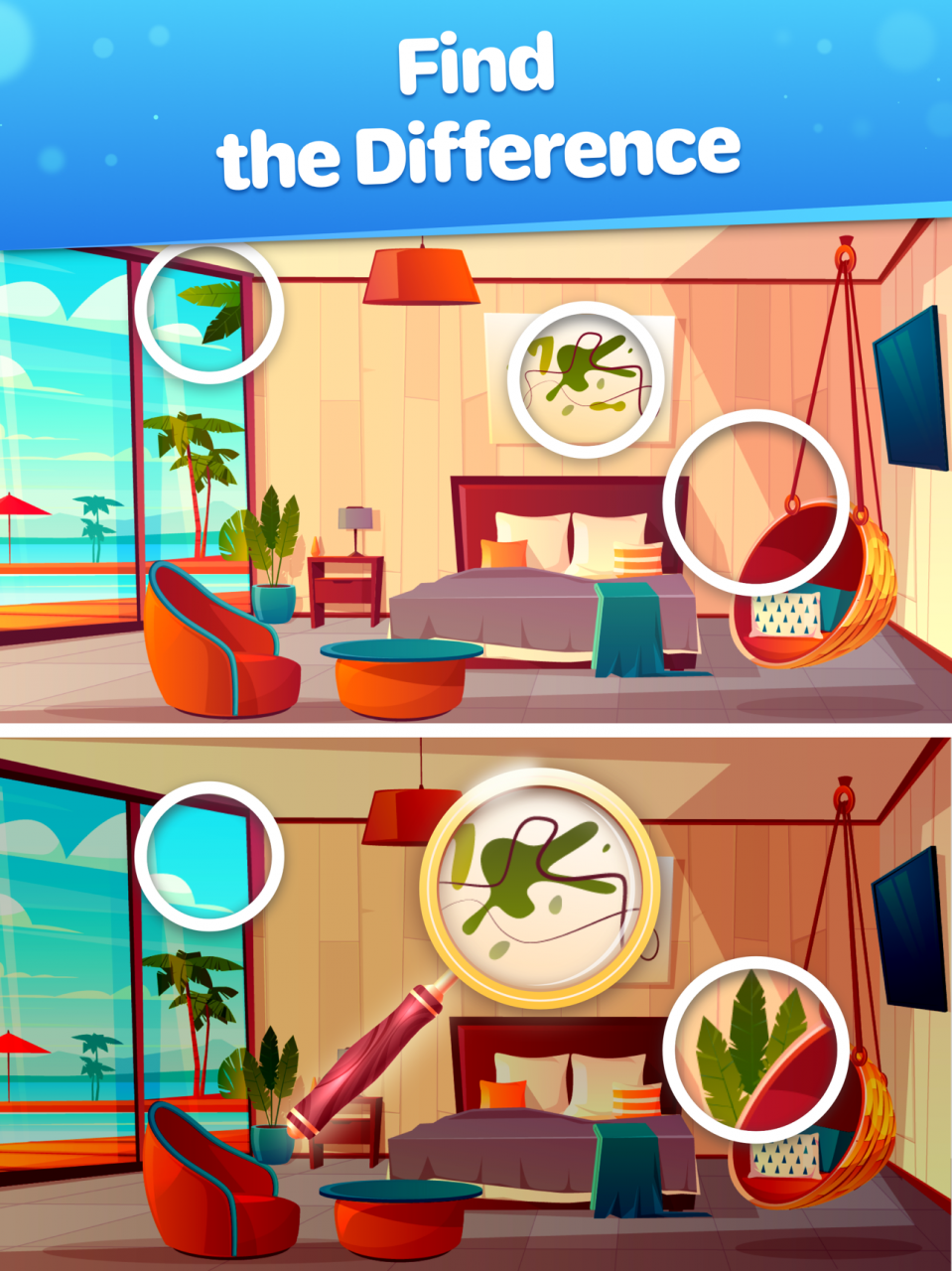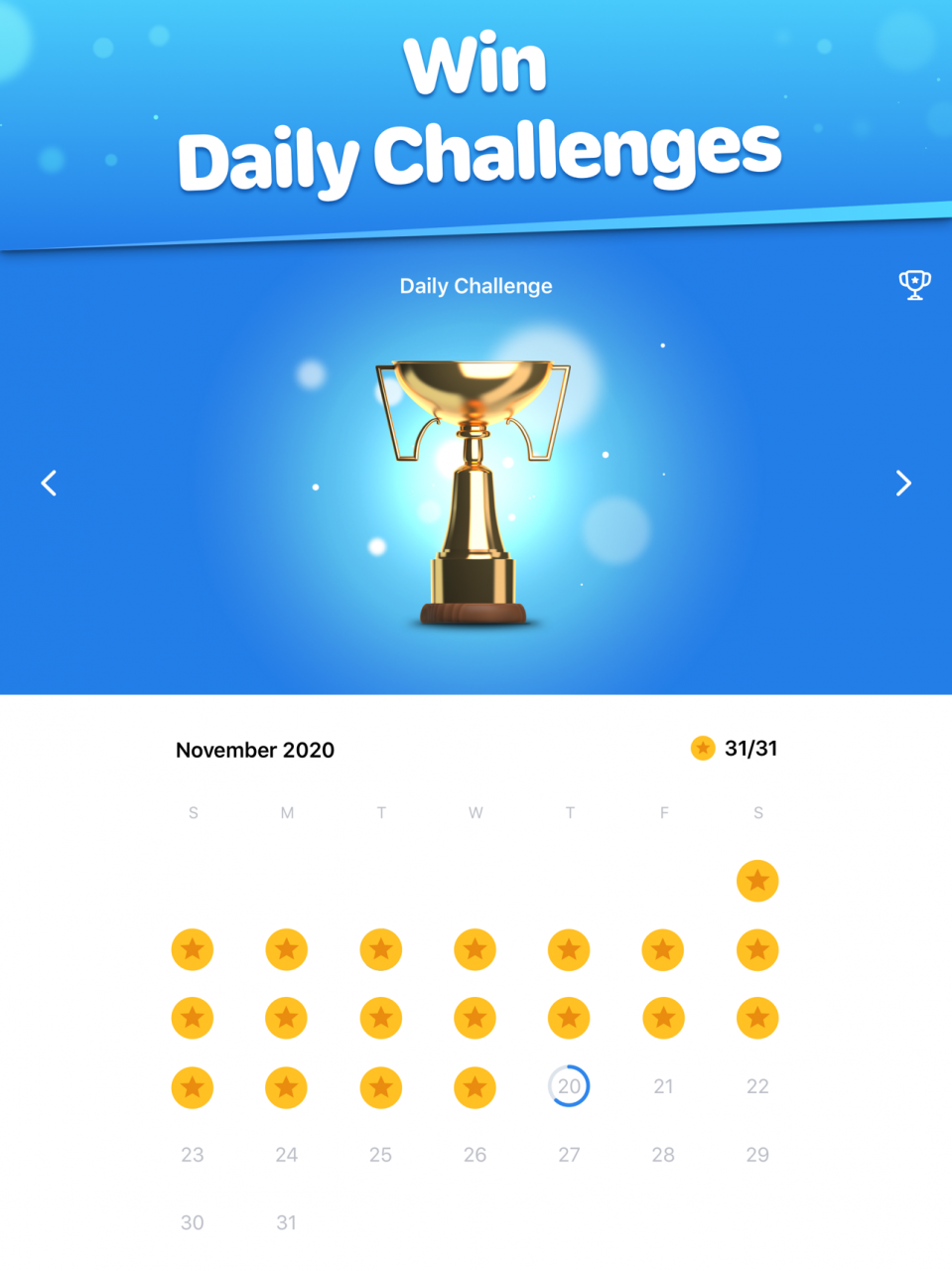2GIG GC3 Coach 1.0
Continue to app
Free Version
Publisher Description
The 2GIG GC3 Coach provides an interactive experience of the 2GIG GC3 Security and Automation system from the providers of the top selling security and automation system in the market. This app will teach you just how easy and intuitive it is to use the GC3 system to provide security for your home as well as enhance your lifestyle by controlling your lights, managing energy consumption with smart thermostats, and incorporating smart locks.
FEATURES
-Simulation of the GC3 Security & Automation system with associated peripherals and accessories.
-Sounds, alarms, and voice notifications play over the iOS device in the same fashion as they would on a panel.
-The GC3’s physical buttons are represented, allowing immediate access to the emergency menu and home screen.
-Users can interact with the system by opening and closing a door or window, locking and unlocking a door, changing set points on a thermostat, and turning on and off a light.
-The app provides an informational page that includes instructions for using the app, basic information about 2GIG, and web links to more information on the 2GIG GC3 system.
-Pre-loaded Scenes and Rooms illustrating the home automation capabilities.
Mar 12, 2016 Version 1.0
This app has been updated by Apple to display the Apple Watch app icon.
About 2GIG GC3 Coach
2GIG GC3 Coach is a free app for iOS published in the Office Suites & Tools list of apps, part of Business.
The company that develops 2GIG GC3 Coach is Nortek Security & Control LLC. The latest version released by its developer is 1.0.
To install 2GIG GC3 Coach on your iOS device, just click the green Continue To App button above to start the installation process. The app is listed on our website since 2016-03-12 and was downloaded 2 times. We have already checked if the download link is safe, however for your own protection we recommend that you scan the downloaded app with your antivirus. Your antivirus may detect the 2GIG GC3 Coach as malware if the download link is broken.
How to install 2GIG GC3 Coach on your iOS device:
- Click on the Continue To App button on our website. This will redirect you to the App Store.
- Once the 2GIG GC3 Coach is shown in the iTunes listing of your iOS device, you can start its download and installation. Tap on the GET button to the right of the app to start downloading it.
- If you are not logged-in the iOS appstore app, you'll be prompted for your your Apple ID and/or password.
- After 2GIG GC3 Coach is downloaded, you'll see an INSTALL button to the right. Tap on it to start the actual installation of the iOS app.
- Once installation is finished you can tap on the OPEN button to start it. Its icon will also be added to your device home screen.